Setting up Age Bands
The Age Bands that are used by the Capitation Reports, Health Promotion Reports and the Age / Sex output option in Ad-hoc searches can be updated to match your practice requirements.
To update the Age Bands:
- From the Vision 3 front screen, select Reporting - Search and Reports.
- Select either:
- Maintenance - Age Sex,
- Capitation Report
 - Age Ranges, or
- Age Ranges, or - Health Promotion Report
 - Select Age Ranges.
- Select Age Ranges.
- The relevant Age Range Selection screen displays. Complete as required, remembering not to overlap the ranges:
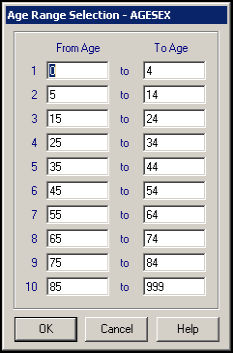
The defaults are:
Age Sex - 0 to 4, 5 to 14, 15 to 24, 35 to 34, 35 to 44, 45 to 54, 55 to 64, 65 to 74, 75 to 84, 85 to 999 years.
Capitation Report - 0 to 4 , 5 to 64, 65 to 74 and 75 to 999 years.
Health Promotion - 15 to 24, 25 to 34, 35 to 44, 45 to 54, 55 to 64, 65 to 74 years.
- Select OK to save.
See Report Output - Age/Sex Report, Running a Capitation Report and An Example Recall Search for details.
Note - To print this topic select Print  in the top right corner and follow the on-screen prompts.
in the top right corner and follow the on-screen prompts.